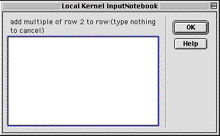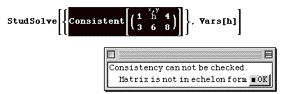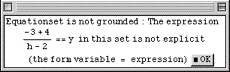E-learning tool
for Lineair Algebra
Wouter Pasman, Frederik W. Jansen
Linear Algebra has always been a problem for computer science students. Only
half of the students in our bachelor porgramme pass their examination for the
Linear Algebra course at the first try. Also during the re-sits in the subsequent
years, a substantial number of students are not successful in preparing
themselves for the examination and fail over and over again.
To improve the chance of successful passing the re-examinations we looked
at e-learning systems that could support self-study and help students to
improve their compentences. We did not find an e-learning system suitable for
Linear Algebra, although the interface of MathXpert1
for exercising calculus comes close to what we were looking for but it only
covers a minor part of the Linear Algebra domain and it will not be expanded.
Another interesting system is
Directmath2 which is not an
e-learning system as such but supports mathematical formula manipulation using
a rule set implemented on top of Mathematica. Inspired by this approach but we
built a new front end using standard Mathematica functions and we implemented a
ruleset for Linear Algebra on top of Mathematica.
The system works as follows. The students selects
an exercise which appears in the left window (Figure 1). The exercise is
assignment 1.11 from the book of Lay3: Solve
the system
![]()
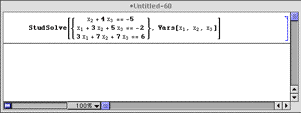
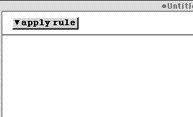
Figure 1. The window
with the equation (left) and the rule-window (right). As long as the students
makes no selection there are no operations to be applied.
After making a selection in the formula (e.g. the
whole equation or just a row) the system offers a list of operations that can
be performed on the selection. If we select the whole set of equations then we
enter situation of figure 2.
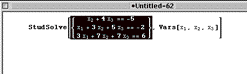
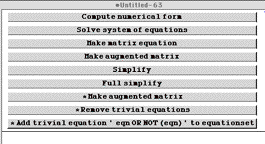
Figure 2. After the selection in the left window the operations that are
applicable on this selection appear in the right window.
By selecting one of the operations, e.g. rule "Make augmented
Matrix" te system turns the equation set in the augmented matrix form
(figure 3).
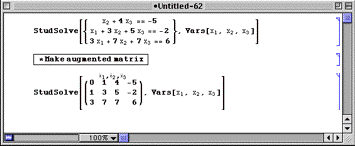
Figure 3. The result of the operation is the starting point for the next
selection and operation.
After a number of steps we reach the situation of figure 4.

Figure 4. Subsequents steps towards the solution.
At some points the user has to give extra information, e.g. to specify a
multiplier. Then a dialogue box appears, see figure 5. Also error messages or
dialog boxes may appear when an operation is selected but can not be applied
directly (figure 6). The error message quotes the term that is addressed
(figure 7).
|
|
|
|
Figure 5. Dialog box to ask for additional parameters |
Figure 6. Some direct feedback is given when an operation can not be
applied yet. |
|
|
|
Figure 7. The error messages contain helpful information and quotes of the
equation.
Experiments have shown that students can quickly grasp the logic of the
interface and can after some learning complete exercises faster than with pen
and paper. The system emphasizes training of the "strategy" and
avoids the extensive manual work of the equation rewriting (this is done by the
system). So the students learn how
to handle problems on a strategic level and the actual mechanics are assumed to
be understood for the moment. In all cases, the system directly starts with an
equation. Exercises with a more theoretic approach such as "proof that the
following system of equations is solvable" still have to be put into the
appropriate equation before any operation can be applied.
As the student enters the operations one by one in
the system, the system can track the student on his way to the solution. If we could
specify the strategy a priori to the system, then the system could deduce whether a
correct path to the solution has been taken. This would allow the system to
give hints and feedback to the student when he takes the wrong direction or
does not know how to proceed. Although there may be only a limited number of overall
strategies to solve a problem, all possible sequences of elementary operations
may still lead to an explosion of possible paths. It would be cumbersome to
enter all these possible sequences by hand. We have developed a strategy
language and a parser to specify a strategy in a compact way and to allow
automatic interpretion and classification of all possible routes that the
student takes as whether they are part of one of the specified strategies. By
describing the strategy on a high abstraction level (using linear algebra
concepts) the system can also give feedback on a more appropriate level then by
only stating: "wrong operation, this does not lead to a solution".
The development of the strategy language and
parser is part of the SURF-project "Intelligent Feedback". The
project is a cooperation between Open University, TU Eindhoven and TU Delft.
The SURF-project also includes an evaluation phase and a further development of
the rule set.